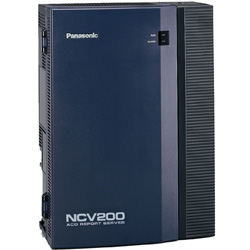Introduction
ACD Report Server is an End User call management tool that provides:
- Real-time Call Reporting
- Historical Cradle to Grave Reporting
- Call Logging
- ACD Report Server is also an ideal tool for Dealers in monitoring and debugging the initial setup of the telephony environment
- ACD Report Server supports integration with Panasonic TDA PBXs (KX-TDA 100, KX-TDA 200 and KX-TDA 600) via CSTA interface.
- Who Can Use ACD Report Server?
- ACD Report Server Key Features
- ACD Report Server Benefits
- ACD Report Server Architecture
- General Features
- Monitoring Features
- Reporting Features
Who Can Use the ACD Report Server?
- Any IT personnel from both small and medium corporations
- Any manager that is in charge with infrastructure costs management
- Any Dealer involved in monitoring and debugging the setup of telephony environment
ACD Report Server Key Features
- Unique solution in the market that integrates with TDA Panasonic PBX series (KX-TDA 100, KX-TDA 200, KX-TDA 600) via CSTA interface
- Multi-Client/ Server architecture built under Windows OS
- 100% GUI monitoring and reporting features
- Export reports in portable formats like PDF, Word, Excel, HTML, Lotus, CSV, TSV and XML
- E-mail reports to the desired recipients
- Designed for 7-days and 24 hours availability
- Monitor in real-time the ACD operational status of the PBX system by analyzing the tree view window with extensions and call status, and counters that are displayed on the screen lively
ACD Report Server Benefits
- Affordable solution and easy to use interface
- Increase the efficiency of decision making process
- Increase the organization flexibility and reduce the operational costs
- Analyze the call traffic helping IT stuff identify different trends
- Help the labor cost management
- Identify frequently dialed numbers
- Save costs by recognize either unused or faulty extension and CO lines
- Assess telephone answer times for individuals and groups
- Track incoming calls via caller ID information
- Agent monitor by Agent ID
ACD Report Server Architecture
- ACD Report Server consists of the following components:
- ACD Report Client
- KX- NCV200 (ACD Report Server + Voice Mail System)
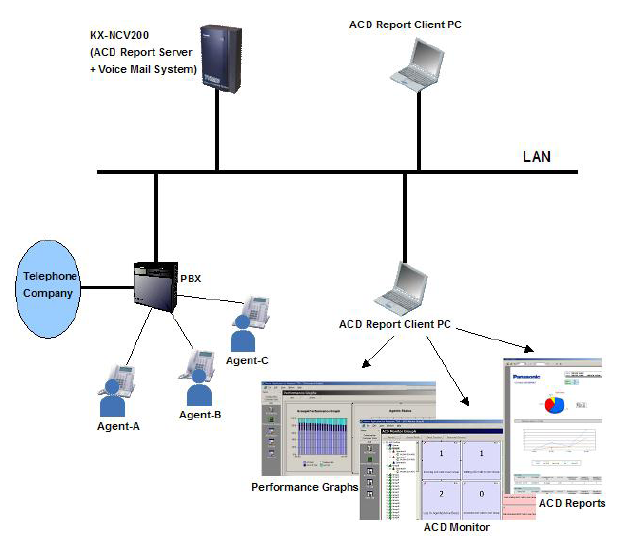
General Features
ACD Groups Information
ACD Report Server collects all the information about the ACD groups defined on TDA PBX. All the past call processing is done
according to the information gathered from the TDA PBX.
Extension Information
ACD Report Server collects all the information about the Extensions defined on TDA PBX and their allocation to different ACD groups. All the past call processing is done according to the information gathered from the TDA PBX.
Agent Information
For each Agent an unique ID number can be defined. The Agent logs in the system using the ID number and a password. This
feature allows you to exactly monitor Agent activity and efficiency.
Customer Information
The ACD Report Server window allows user to manage the customer information associated with the associated Caller ID lines. The user can:
- Add a new Customer and specific Caller ID and/or Caller Name for easy identification of incoming calls
- Remove an existing Caller
- Modify the Customer information (i.e. First, Middle, Last Name and Caller ID)
Monitoring Features
Real-time Call Information
ACD Report Server presents the following information categories:
- Status of each extension and trunks (idle, busy, etc.)
- Type of the call (incoming, outgoing, internal)
- The phone numbers for each party involved in the call
- ACD Report Server manages the following type of counters and timers:
- Active Counters
- Cumulative Counters
- Peak Counters
- Active Timers
- Cumulative Timers
- User has access to real-time counters and timers, such as:
- Total Incoming Calls (Active Counter) – displays the total number of the incoming calls currently being handled by the system
- Outgoing Calls (Active Counter) – displays the number of the outgoing calls currently being handled by the system
- Total Waiting Calls (Active Counter) – displays the total number of calls (ACD and Non ACD) that are currently waiting
- Lost ACD Calls (Cumulative Counter) – displays the total number of ACD Calls that have been lost since the beginning of the session
- Total Incoming Calls (Cumulative Counter) - displays the total number of the incoming calls handled by the system since the beginning of the session
- Call Duration (Active Timer) – displays the total time spent in the system from the moment the call entered until it exits the system
- Call Time (Active Timer) – the duration of the call current state (the display name is according to the current call state)
- Talk Time for ACD Calls (Cumulative Timer) - the length of time the call was in conversation with Agents
- Waiting Time for ACD Call (Cumulative Timer) - the length of time the call waited in the ACD Queue and rang at Agent
- Talk Time for Outgoing Call (Cumulative Timer), and more.
ACD Report Server presents real-time custom or predefined performance graphs based on the system counters.
ACD Report Server allows the user to inspect the Extensions or the Agents, ACD Groups, and System.
The user can customize each type of graph (e.g. chart type, chart title, fonts, colors).
Call information storing and retrieval
All information regarding the call traffic is stored into ACD Report Server Database.
The user can inspect the log information.
Reporting Features
Call Traffic Activity
- ACD Report Server allows the user to easily view the traffic reports based on different criteria, such as:
- Phone extensions
- PBX line/ Dialed number
- Call duration
- Customer Name
- Lost calls
- Incoming calls for ACD
- Queue time
- Overflow calls
- No Answered calls
- Time range
- Type of the call (incoming, outgoing, internal)
- Agent ID
The user can View, Print and Drill down on Reports for in-depth analysis using different filter criteria.
The reports can be exported in different portable formats like PDF, Word, Excel, HTML, Lotus, CSV, TSV and XML.
On every report a personalized logo picture can be set.
Filter and export information
ACD Report Server allows the user to select the desired information to be exported in CSV format for further call analysis using specialized wizard.
Pre-defined Report Templates
ACD Report Server comes with a set of pre-defined report templates for quick generation, as follows:
- CO Call Report
- Extension Call Report
- Lost Calls Report
- System Report
- Group Report
- Agent Report Agent ID based Report
- Advanced Filtering using specialized wizard
- Fields to be included in the report
- Date Range Selector
- Report Format Selector
- Paper Format